General Engineering Academic Advising
We have a team of academic advisors dedicated to guiding students through the first-year engineering program, General Engineering. Students can view their academic advisor assignment on Hokie Spa under View your General Student Information.
Students are encouraged to meet with their assigned academic advisor to discuss:
- registering for classes
- course support/tutoring options
- college success skills, such as time management practices and study strategies
- dropping a class
- withdrawing from a class
- resigning from a semester
- taking a leave of absence
- choosing a major and/or minor
- taking classes at another institution
- studying abroad
- completing undergraduate research
- accepting a co-op/internship
Step 2: Click the blue box labeled "Schedule an Appointment"
Step 3: Select Appointment Details
Type of appointment: Advising
Service: Engineering Advising > General Engineering Advising
Pick a date: Date for which you want an appointment
Click "Find Available Times"
Step 4: Select Appointment Date
Your assigned advisor's name will appear at the top. Select a day and time for your meeting.
Note: Your advisor may have options to meet in-person or virtually. Before you select a date you can scroll down to filter appointments by "in-person" or "virtual" under "How would you like to meet?" If no in-person meetings are available then switch your selection to virtual to find virtual appointment times.
Step 5: Review, Confirm, and Schedule
Review appointment details. Provide a brief comment about what you want to discuss with your advisor, along with a list of your top three Engineering major choices. This will help your advisor prepare for the appointment. Click "Schedule" to confirm the appointment.
Additional information about your advising appointment.
- You will receive a confirmation email after scheduling with the appointment date, time, location.
- Appointment lengths are 30 minutes and can only be scheduled up to 7 days in advance.
- Be prepared for your meeting with a list of questions, the graduation requirements for your intended major(s), and something to take notes with.
- If you need to cancel your appointment you can cancel in Navigate or email your advisor.
Step 2: Click the blue box labeled "Schedule an Appointment"
Step 3: Select Appointment Details
Type of appointment: Advising
Service: Engineering Advising > General Engineering Advising
Step 4: Select See all Scheduling Options to view any drop-in times
Your General Engineering advisors may offer drop-in hours (no appointment necessary) during peak advising times (i.e. first week of classes, course drop deadline, course request, course withdrawal deadline).
An academic plan is a unique and useful tool for every student. It allows students to plan all of the courses needed to fulfill the graduation requirements of the degree they wish to earn. An academic plan can also be a helpful way to determine how to fit in additional activities students may wish to participate in. Ready to develop a plan? Review How to Create an Academic Plan which includes step-by-step directions, templates, and useful resources.
Students who entered Virginia Tech in summer 2024 or later will use the undergraduate catalog to see the graduation requirements for their intended major. Go to the College of Engineering catalog page and select your major of interest.
Students who entered Virginia Tech in spring 2024 or earlier will follow the checksheet for their date of entry year to determine the graduation requirements for their intended major.
Engineering Checksheets
Minor Checksheets
How to Read a Checksheet
Students in a ROTC program may be required to complete an academic plan (Form48/104R/4-yearplan) for their service area (Air Force, Army, Navy, and Navy - Marine Option). An academic advisor’s signature is required. Students in the Citizen-Leader program may be required to create an academic plan as a course requirement and should consult their assigned advisor for a review of their plan.
Review the special academic planning resources including instructions and extended checksheets are available to assist cadets in developing their plan.
Course registration is a two phase process at Virginia Tech. Phase 1 is known as course request and happens in March and October each year. This is your opportunity to inform the university of the courses you want to take the following semester. This phase is designed to help departments offer enough seats in their courses to accommodate the demand.
The second phase is known as add/drop and opens about a month after course request each semester. During add/drop, you will be able to build on the courses you receive through course request to finalize your next semester's class schedule. You may need to force-add a class.
A force-add is necessary when a course you want to add has a pre-requisite, but your transfer credit for that pre-requisite is not showing on Hokie Spa.
1. Prepare for Course Registration
- All students have a registration hold. To resolve this hold, go to Hokie Spa > Course Registration and Schedule Menu > Spring 2026 Hokie Registration, and then click “confirm.”
- Check for and resolve any additional holds on your account which affect the registration process. Go to Hokie Spa > Course Registration and Schedule Menu > View Holds. Follow the instructions provided to resolve the holds. You cannot submit a course request, add courses, or drop courses if you have a hold on your account which prevents registration.
- Verify your transfer credits are showing on Hokie Spa > Grades Menu > Transfer and Other Additional Credit. You cannot request or add courses if the pre-requisites are not showing on Hokie Spa. Are you missing credit? Review the type of expected credit on the Transfer Credit webpage for submission instructions.
2. Determine Your Course List
- Download the program requirements. If you started at Virginia Tech in spring 2024 or earlier, use the checksheet of your intended major. If you started at Virginia Tech in summer 2024 or later, use the roadmap of your intended major.
- Mark off the courses you have credit for and those you are currently enrolled in. Go to Hokie Spa > Transcripts and Certifications Menu > View Unofficial Transcript > View Web.
- Identify and highlight the courses you plan to take. We recommend 15-17 credits.
3. Complete Course Request (Phase 1)
The Office of the University Registrar manages the system availability. Review dates.
Go to Hokie Spa > Course Registration and Schedule Menu > Spring 2026 Hokie Registration
Use the search criteria menu to find the courses you want to take and place them in your primary cart. Be sure to click through the menu to “save changes”
Courses in your primary cart will have a blue shopping cart icon. This indicates to you that courses with the blue cart icon (and no error icons) will be submitted to Course Request.
Watch our Course Request video for extra help!
4. Complete Add/Drop (Phase 2)
The Office of the University Registrar manages the system availability. Review dates.
- Once Course Request results are available, review your class schedule to see if you need to make schedule adjustments for the upcoming term. You can access the Classic Student Schedule in Hokie Spa > Course Registration and Schedule Menu. If you didn’t get a class you needed during Course Request or you want to change the time of a class, you can make these changes during the add/drop period.
Enrollment Details: A laptop or 2-in-1 tablet meeting COE specifications is required for enrollment in ENGE 1215 and ENGE 1216. The Engineering Software bundle must be purchased. Students must complete both ENGE 1215 and ENGE 1216 to earn Pathways Concept 6d credit.
Force-Adding: Students experiencing pre-requisite errors for ENGE 1216 due to pending transfer credit for ENGE 1215 may add their name to the electronic force-add request (only available during the Add/Drop period) to be considered for a force-add for fall 2025. A force-add is typically not be granted to a section that is full.
ENGE 1215 - Foundations of Engineering: is typically taught fall, winter, spring, and summer II. Non-engineering students cannot enroll in ENGE 1215 during summer II or fall terms.
ENGE 1216 - Foundations of Engineering: is typically taught fall, spring, and summer I. Students must meet the pre-requisite requirement.
ENGE 1414 - Foundations of Engineering Practice: is only taught in the fall. Non-engineering students cannot enroll in ENGE 1414. Engineering students must meet pre-requisite requirements.
Force-adds are usually for pre-requisite issues due to unprocessed transfer credit. Force-adds are typically not considered for instructor preference or time convenience.
Review force-add instructions and contacts for engineering and required non-engineering courses.
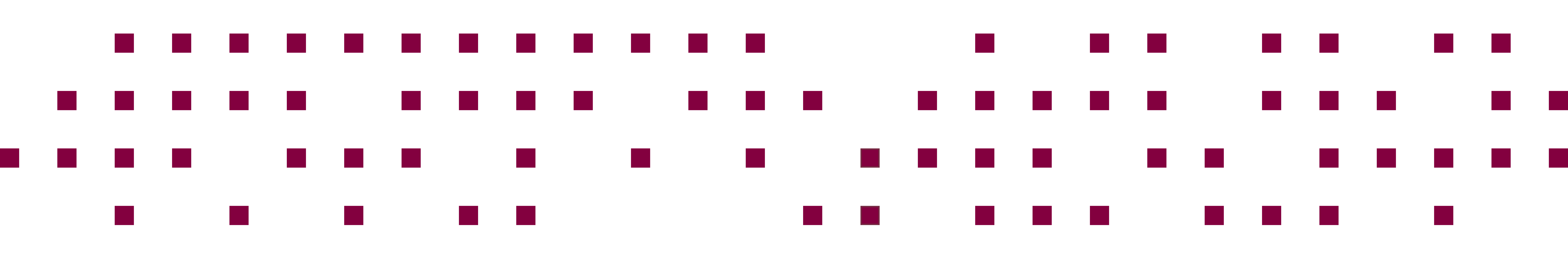
Course Drop vs. Course Withdrawal
What is a course drop?
It’s when you discontinue enrollment in a course by the drop deadline. There is no grade penalty. Your total number of credit hours for the semester or session is reduced as the course is removed from your schedule. Remember, full-time status in fall and spring is 12 credits. Depending on the date of the course drop and your course load, you may not receive a refund.
What is course withdrawal (W grade policy)?
It's when you discontinue enrollment in a course after the add/drop period. It places a "W" on the student's academic transcript and is not calculated into the GPA. Students remain enrolled in the credit hours associated with the course. A maximum of three (3) course withdrawals can be used in a student's academic career. There are no refunds for tuition or fees for a course that is withdrawn. The deadline to apply the W grade policy is typically the last day of classes.
Do you have an honor code violation?
Unfortunately, you are unable to drop a course or apply the W grade policy. Please contact your assigned General Engineering advisor for more information.
Are you an athlete, an international student, receiving military benefits, or receiving financial aid?
Student athletes should consult with their SAASS advisor for NCAA eligibility requirements.
International students chould consult with Cranwell International Center to determine any impact to their visa status.
Students receiving military benefits should contact the Office of Veteran Services.
Students receiving financial aid (grants, loans, and/or scholarships) should speak with the Office of Scholarships and Financial Aid and review the Satisfactory Academic Progress (SAP) policy.
Do you have a hold?
Any hold impacting registration will prevent course drops and the processing of a course withdrawal request.
You have five business days from the deadline to apply the W grade to have the hold removed. Go to Hokie Spa > Course Registration and Schedule Menu > View Holds. Keep in mind most holds are not automatically lifted once the task is completed so plan accordingly.
Steps to Drop a Course
- Investigate options to be successful and decide if dropping from the course is your best option.
a). Calculate your current course grade using our helpful gradebook.
b). Run what-if semester GPA scenarios. Calculate your semester and overall GPA using the GPA calculator. Your quality points and GPA hours are located on Hokie Spa > Transcripts and Certifications Menu > View Unofficial Transcript.
- Confirm the minimum grade needed for the course.
- Research which courses require the course you are dropping as a pre-requisite.
- Determine how the course drop will impact your academic plan.
- Consult with your academic advisor for any questions related to course drops. Review your graduation requirements too!
- Go to Hokie Spa > Course Registration and Schedule Menu and select the Registration term for which you want to drop the course. Use the Hokie Registration Guides to assist you with dropping the course.
Verify your Course Drop
Advisor approval is not needed to drop a course. Once you select Submit, the course is dropped immediately. You no longer need to attend or participate in the course.
- Go to Hokie Spa > Course Registration and Schedule Menu > Classic Student Schedule.
- Confirm the course is no longer listed on your schedule.
Steps to Course Withdraw
- Investigate options to be successful and decide if withdrawing from the course is your best option.
a). Calculate your current course grade using our helpful gradebook.
b). Run what-if semester GPA scenarios. Calculate your semester and overall GPA using the GPA calculator. Your quality points and GPA hours are located on Hokie Spa > Transcripts and Certifications Menu > View Unofficial Transcript.
- Confirm the minimum grade needed for the course in which you are requesting the W grade.
- Research which courses require the course you are requesting the W grade policy from as a pre-requisite.
- Determine how the course withdrawal will impact your academic plan.
- Consult with your academic advisor for any questions related to the course withdrawal. Review your graduation requirements too!
- Go to Hokie Spa > Course Registration and Schedule Menu > Classic Student Schedule to obtain the subject, course number, and CRN.
a). Courses with 0-credit labs (e.g. PHYS 2305): the withdrawal from the course will also withdraw the lab.
b). Courses with a separate credit-bearing lab (e.g. CHEM 1035 and CHEM 1045: you'll need to submit a separate withdrawal request if you want to withdraw from the lab.
- Complete and submit the College of Engineering Course Withdrawal Request Form online. Don't forget to check the box to receive an emailed copy of your answers (helpful for future conversations with your advisor)
- As soon as you've submitted the form, you are withdrawn from the course. You no longer need to attend the course, do the coursework, nor take any exams.
Verify your Course Withdrawal
Your request will be processed provided there are no holds on your account and you have not exceeded the maximum of three withdrawals. Requests are processed manually, so it will take several business days to complete. The withdrawal goes into effect on the submission date. You no longer need to attend the course, do the coursework, nor take any exams.
- Go to Hokie Spa > Course Registration and Schedule Menu > Registration (Add/Drop) and Schedule > View Registration Information.
- Check the grade mode next to the course to ensure a "W" is listed.
In college, it is normal and expected for students to utilize support services. Success is defined differently by each individual. The tools below are intended to support you in achieving success in a way that is meaningful to you. Making use of these tools will prove favorable as you navigate through your college experience and continue to progress toward your personal success.
Course Support
The Student Success Center, as well as some academic departments and student groups offer tutoring and course support options, many at no out of pocket cost. Check out this page of comprehensive course support for engineering and non-engineering courses.
Learning Strategies and Study Skills
In addition to tutoring and course support, knowing how to properly learn and study is essential to thriving academically. Take a look at our study skills resources.
Peer Mentoring and Coaching
Whether you are looking to improve academically, connect with campus resources, or build relationships, there are a number of peer programs to consider.
General Engineering sponsors a number of events and workshops each semeter to provide students with additional support in areas most discussed in our one-on-one advising appointments. Students are encouraged to review the calendar associated with the GE Virtual Advising Canvas site for reminders of our events and workshops. Other events of interest to GE students are posted to our GE Student Opportunities page in the GE Virtual Advising Canvas site.

The weekly academic advising newsletter is sent from the advising team directly to students to their vt.edu email address. Full of helpful tips, events and opportunities, read all the details from our latest issue right here, or check out past issues on our newsletter site.



